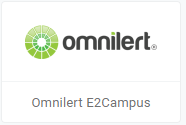Register for Omnilert today!
What is Omnilert and why is it important?
Omnilert is Muhlenberg College’s emergency notification and messaging system. We use it to provide vital information to students, faculty, and staff in the event of an emergency in which swift communication is of critical importance. All students are required to register their cell phones with e2campus prior to Summer Advising using the following directions.
If your cell phone is not registered prior to Summer Advising, we will help you register.
Failure to either register your phone or officially opt-out of Omnilert will result in a suspension of your network access.
To register your phone, click on the Omnilert tile (shown below) in the Application Portal (login.muhlenberg.edu)
- In the top section titled SMS Numbers, Click Add new
- Add mobile number
- Your phone should receive a text message that will include a 4-digit validation code
- Type that number in the area provided on the web page -
- Click Validate. (if you do not validate with this code, you will not be fully registered.)
- The SMS number will now appear. You have the option to “Inactivate” or “Delete” at any time.
In addition, please continue to monitor your Muhlenberg e-mail account for important communications from the college.
If you have any questions, please reply to this message, or phone the OIT Student Help Desk at 484-664-3566.