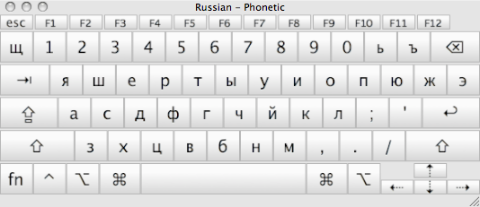Typing in Cyrillic on OSX
If a flag is visible in the toolbar, click it and select “Show International”. Alternatively, go to the Apple menu, open Systems Preferences, and go to "International." Go to the Input Menu tab, scroll down to Russian, and check the box next to one or more of the available layouts, and ensure that “Show input menu in menu bar” is also checked.
If you like, you can also click "Keyboard Shortcuts" and set shortcuts under "Input Menu" for fast switching between layouts.
Keyboard Viewer on OS X
Use the Keyboard Viewer to see the locations of different characters on the current keyboard layout.
If a flag is visible in the toolbar, click it and select “Show International”. Alternatively, go to the Apple menu, open Systems Preferences, and go to "International." Go to the Input Menu tab and check the box next to "Keyboard Viewer" at the top of the list. Ensure that “Show input menu in menu bar” is also checked.
To turn on the Keyboard Viewer, click the flag in the toolbar and select it in the dropdown menu. It will display whichever keyboard layout is currently in use. Press Shift, Option or Shift+Option to see the keyboard layout under those conditions.